Unlike the standard way of sending money from one bank to another where it would take 2 to 3 days to reflect to the person you are sending to, with the new technology offered by Payshap you will be able to send money to any bank in seconds but not only that you can send using a mobile number (PayshapID)

If you are using Absa, Capitec, African Bank, FNB, Nedbank, Standard, and Tymebank you need to enable Payshap before you can use it. This article will guide you on how to use Payshap on all these major banks.
What Is Payshap
Payshap is a new payment system launched in South Africa. PayShap works hand in hand with the most popular South African banks, like FNB, Nedbank, Absa, and Standard Bank. Once you’ve created your PayShap account or PayshapID you will be able to send money to any South African bank instantly
PayShap is here to stimulate economic growth and build digital ecosystems within communities. Industry-driven and implemented by BankservAfrica and the South African banking community, PayShap addresses key goals recognized by the South African Reserve Bank and the Payments Association of South Africa, including financial inclusion, a reduced dependency on cash, and the development of an integrated platform for high-volume, low-value digital payments.
How To Use PayShap
Before you can send or receive money using Pashap, you must create an account, you will find the option on your banking app/website. You can have multiple accounts with different banks, but when you create your first account automatically it will be your main Payshap account. I’ll tell you why is that important.
PayshapID For All Banks
| Bank Name | PayshapID |
|---|---|
| FNB | mobilenumber@fnb |
| Absa | mobilenumber@absa |
| Tymebank | mobilenumber@tyme |
| Capitec | mobilenumber@capitec |

FNB PayshapID
FNB PayShapID is a new way to quickly and easily send money in South Africa using just a phone number. It’s made to be convenient and safe, with some important points to keep in mind:
Benefits
- Instant Payments: Money is sent right away, so you don’t have to wait.
- Convenience: No need to remember bank details; just use the recipient’s phone number.
- Security: FNB PayShapID makes sure your transactions are safe.
- No Fees: Currently, using PayShap is free.
How to Use FNB PayShapID
- Sign Up: Register for PayShap on the FNB App or online banking.
- Link Your Number: Connect your phone number to your PayShap account.
- Send Money: To send money, enter the recipient’s phone number and the amount.
- Receive Money: Share your PayShapID (phone number) with the person sending you money.
Example: FNB PayShapID is cephonenumber@fnb

TymeBank PayShapID
Introducing TymeBank PayShapID – a novel way to swiftly and securely send money in South Africa using just a phone number. Revel in these distinctive advantages:
Benefits
- Rapid Transfers: Experience instant money transfers without any delays.
- Ease of Use: No need to memorize intricate bank details; simply use the recipient’s phone number.
- Security: TymeBank PayShapID prioritizes the safety of your transactions.
- Zero Fees: Currently, using PayShapID incurs no additional charges.
How to Use TymeBank PayShapID
- Registration: Sign up for PayShapID on the TymeBank App or through online banking.
- Link Your Number: Associate your phone number with your PayShapID account.
- Transfer Money: To send money, input the recipient’s phone number and the desired amount.
- Receive Funds: Share your TymeBank PayShapID (phone number) with the sender.
Example: TymeBank PayShapID is cephonenumber@tymebank.

Capitec PayShapID
Discover Capitec PayShapID – a seamless and speedy way to send money in South Africa using just a phone number. Explore the unique benefits:
Benefits
- Instant Transactions: Send money instantly, eliminating waiting times.
- User-Friendly: Forget about remembering complex bank details; just use the recipient’s phone number.
- Security Measures: Capitec PayShapID ensures the safety of all your transactions.
- Fee-Free Service: Currently, using PayShapID incurs no additional charges.
How to Use Capitec PayShapID
- Registration: Enroll in PayShapID through the Capitec App or online banking.
- Link Your Number: Associate your phone number with your PayShapID account.
- Sending Money: Input the recipient’s phone number and the amount you wish to send.
- Receiving Funds: Share your Capitec PayShapID (phone number) with the sender.
Example: Capitec PayShapID is cephonenumber@capitec.

Absa PayShapID
Introducing Absa PayShapID – a swift and secure way to send money in South Africa using just a phone number. Experience the unique advantages:
Benefits
- Instantaneous Payments: Say goodbye to waiting – money is transferred instantly.
- Convenient: Skip the hassle of remembering bank details; use the recipient’s phone number.
- Security Assurance: Absa PayShapID prioritizes the security of your transactions.
- No Charges: Currently, using PayShapID incurs no additional fees.
How to Use Absa PayShapID
- Sign Up: Register for PayShapID on the Absa App or online banking.
- Link Your Number: Connect your phone number to your PayShapID account.
- Send Money: Enter the recipient’s phone number and the desired amount to transfer.
- Receive Money: Share your Absa PayShapID (phone number) with the person sending you money.
Example: Absa PayShapID is cephonenumber@absa.
PayShap Fees [Update]
Though some banks offer free transactions when it comes to Payshap, there are some exceptions such as FNB, Absa, and Standard Banks. Here are Payshap fees.

| PayShap Bank | Fees |
|---|---|
| FNB | R0.00 to R6.00 |
| Standard Bank | R7.50 |
| Absa | R2.50 to R45.00 |
| Nedbank | R0.00 to R7.50 |
Conclusion
Although Payshap is a great way to pay anyone using any bank. But some banks offer high charges like Absa, which leads to a bad experience.
But regardless there are other banks that offer free payment on small amounts, which is great. If you want to learn more about the origin of Payshap.

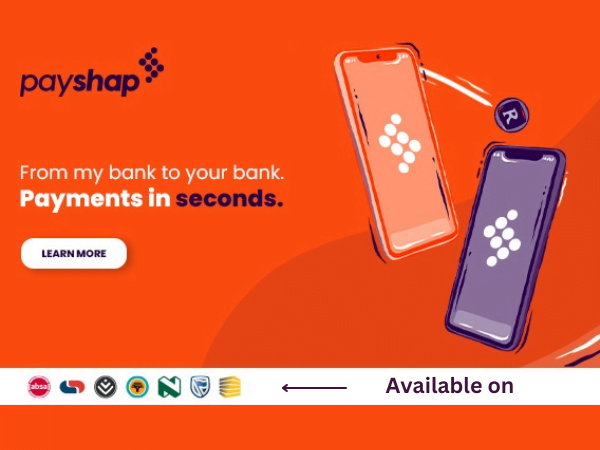


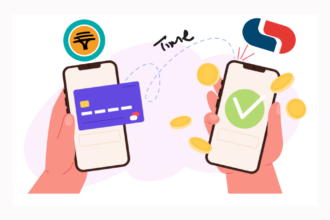



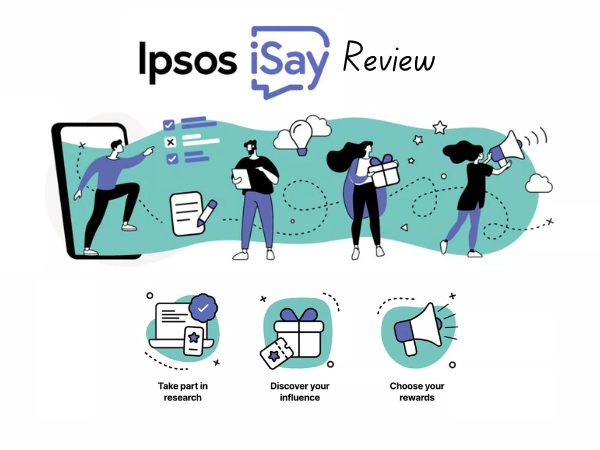

2 Comments