Webull is finally available In South Africa, and it’s giving free R800 worth of fractional shares to everyone who opens an account using this promo link. But you must deposit to webull before receiving this free R800. You can deposit any amount without minimum requirements to claim the free stocks.

In this article, I will guide you on how to deposit to Webull using Standard Bank. It will be a step-by-step guide.
Open A Webull Account In South Africa
Yes, Webull is available in South Africa you can open your trading account using this link. It will take you to the webull South African beach website. You will also earn a free R800 worth of Tesla fractional stocks after deposit to webull using Standard Bank. Simply Follow the steps to open an account
- Visit the Webull South Africa website
- Click the claim free stock
- They will require your mobile number
- Verify your number with OTP
- Create a strong password
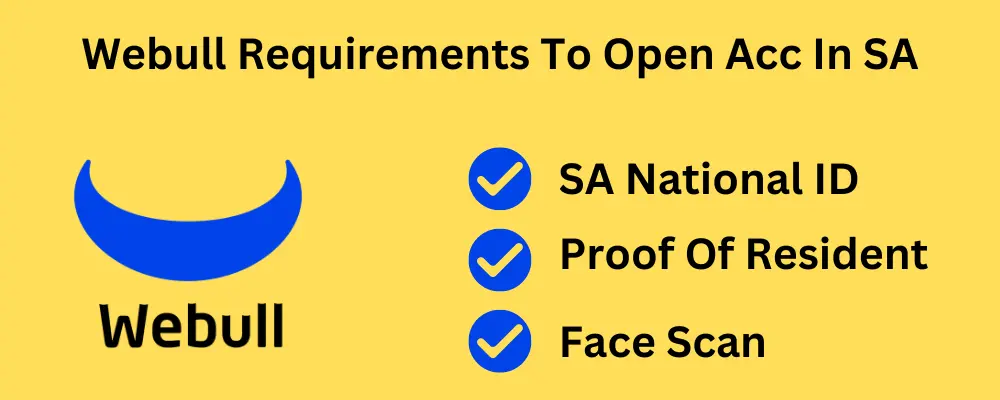
Now you can visit your app store to download the Webull app. Then log in using the details you used to create your account before downloading the app. So now you can proceed to create your webull offshore account, You will need Proof Of Address (Bank statement) and National ID. If you have problems completing your KYC watch this video.
Deposit To Webull Using Standard Bank South Africa
Once you have successfully created your webull offshore trading account you can be able o deposit using your Standard Bank app. But you must never use your local currency to deposit only use USD or AUD, Webull will reject your deposit if you use a ZAR transfer. Here are the steps to follow
- Log into your Banking App
- Select transact from the bottom menu
- Then select pay
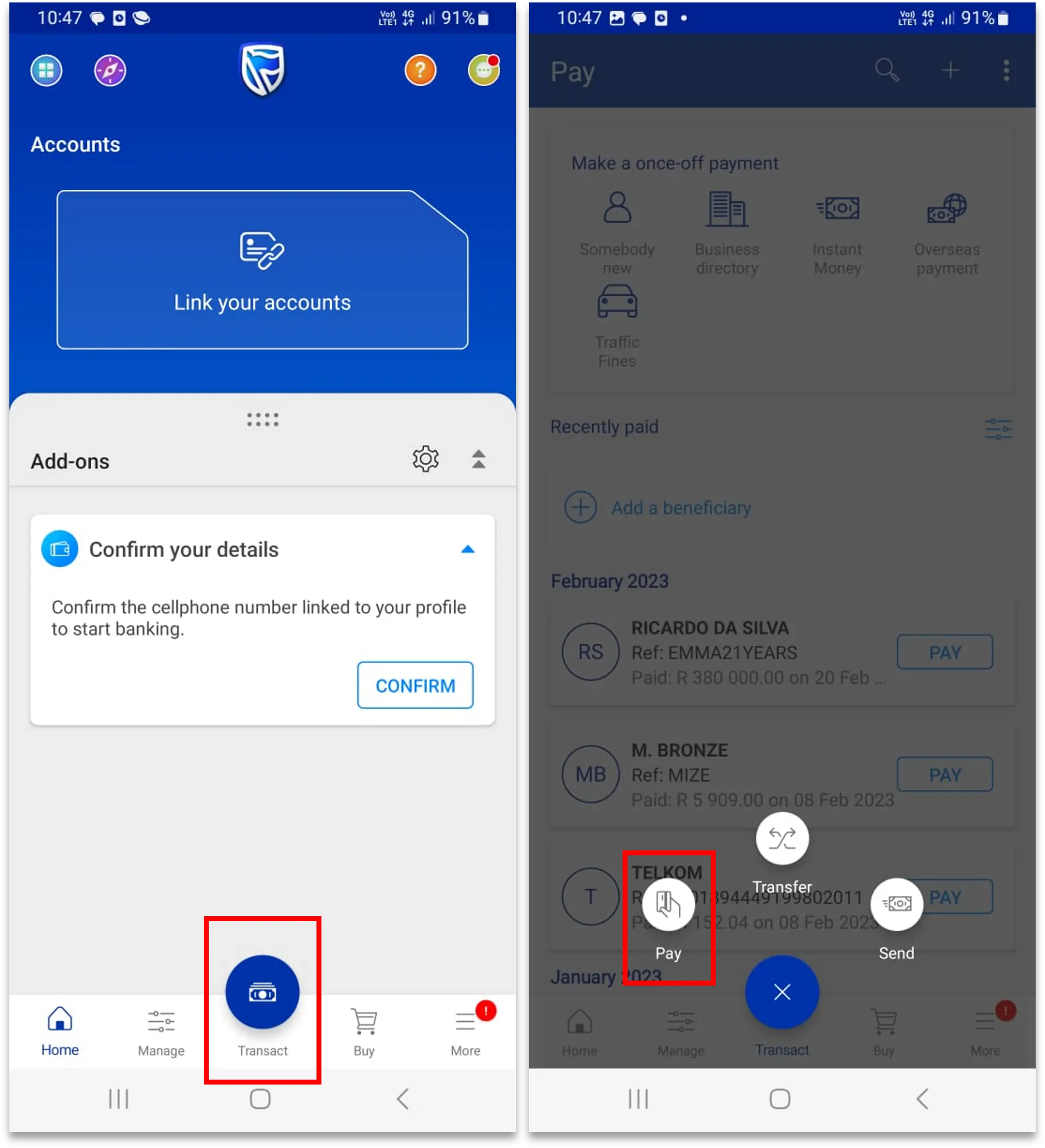
- Select that says overseas payment
- You can select pay company
- Accept the terms and condition
- Choose the currency that you want to pay with, (Only Use USD or AUD)
- Enter the amount you want. ie $5
- Select Calculate and continue
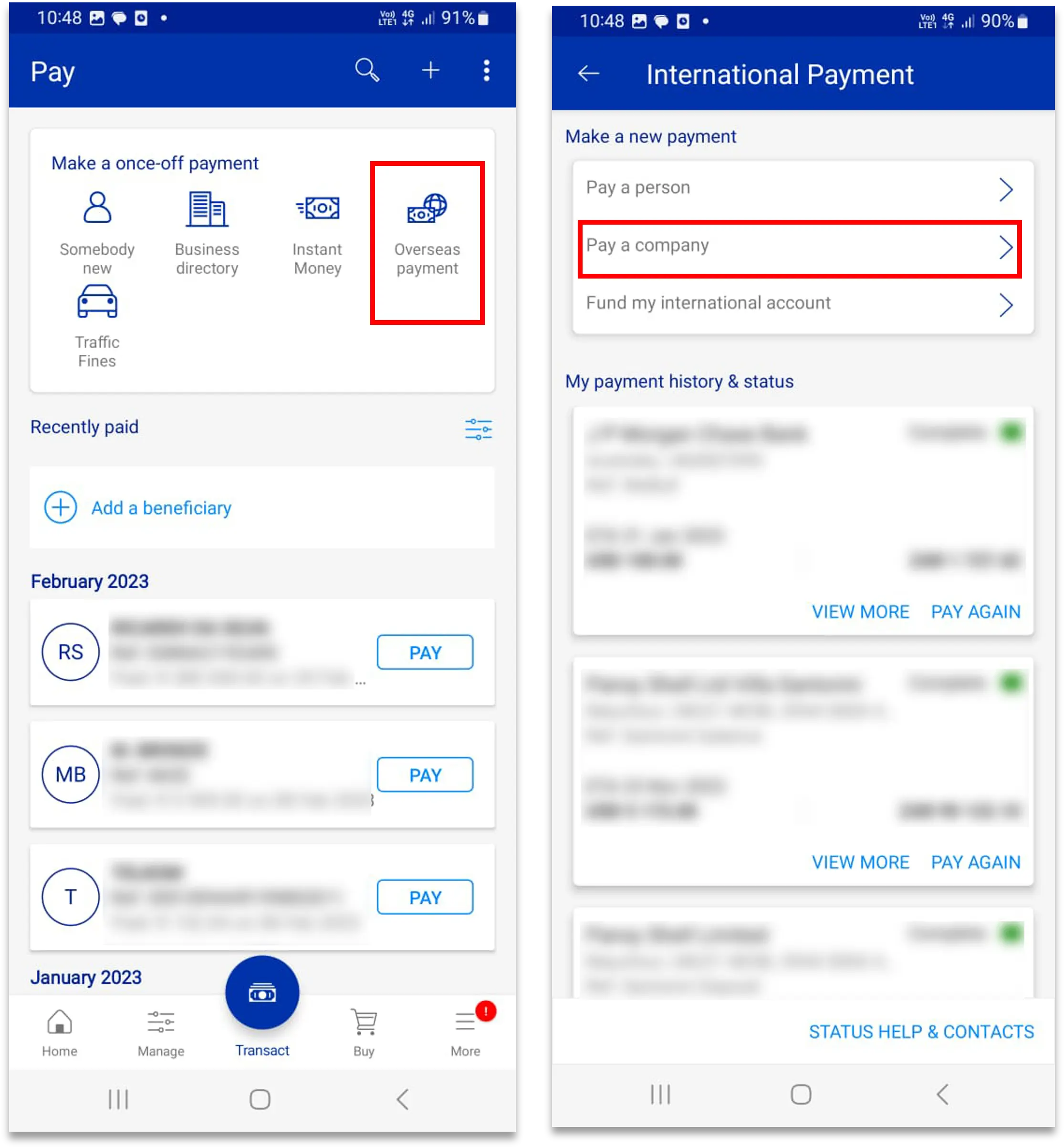
- Enter Webull’s company details under BENEFICIARY DETAILS
- Enter Webull’s bank account details under BANK DETAILS
- You can find the necessary bank account details on the Webull App.
- Select a reason for your payment – (BoP code)
- Which should be 511 01 – Individual Investment – Shares
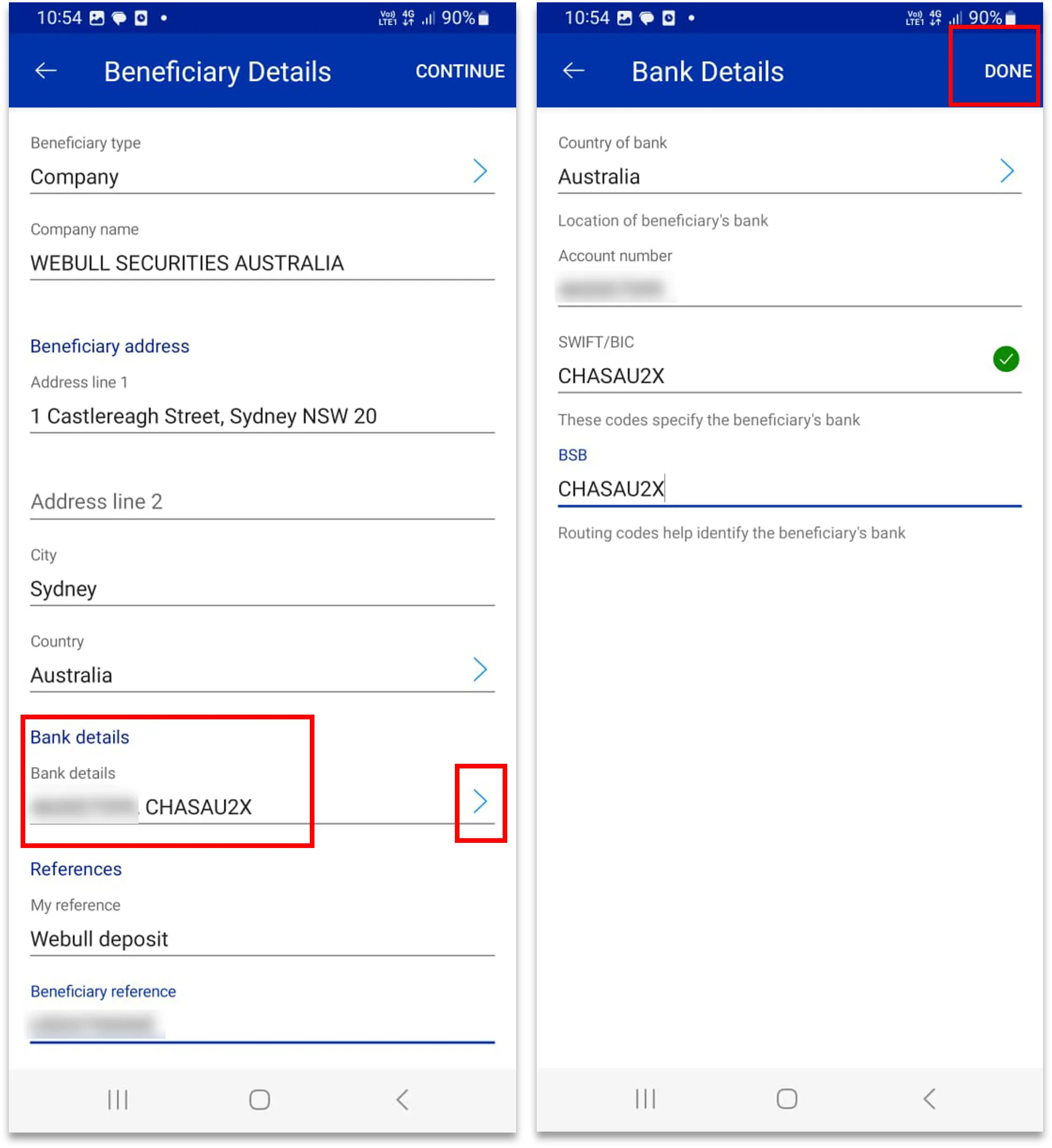
Then wait a couple of minutes you will receive an email from Standard Bank with a PDF attachment that confirms your payment. Take a screenshot and upload it to Webull as Proof of Transfer. It will take up to 3 business days for your funds to reflect.
If you are using FNB as your bank account here is a guide to Deposit to webull using FNB app. There is more if you are looking for ways to earn money online here are my top 5 recommendations. Also, you can start your own blogging business.




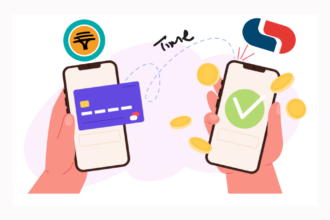



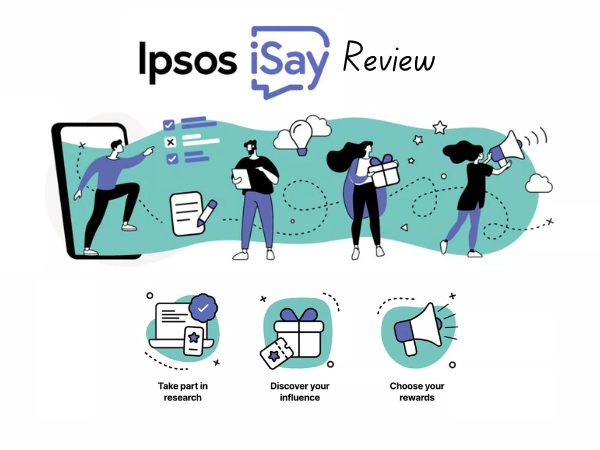

One Comment