Transferring money between banks is a common task for many South Africans. If you’re an Absa customer looking to send money to a Capitec account it won’t be instant, understanding the transfer times can help you plan better.
This guide provides detailed information on Absa to Capitec transfer time. Generally, it takes 24 hours if the transfer is done during working days/ hours but it might take more due to other factors.

Absa to Capitec Transfer Time
When using normal transfer (EFT) it will take 24hr to 48 hrs. However, several factors can influence this timeframe to take more or less.
- Transfers done during regular banking hours on weekdays are generally processed faster than those made after hours.
- Transfers done on weekends or public holidays may experience delays, as banks process EFTs only on business days.
Instant Bank Transfer On Absa Using Payshap
With Absa PayShap, you can send money instantly to anyone using any bank all you need is their ShapID or cellphone number linked to their bank account. The payment is reflected in the recipient’s account in less than 10 seconds, making it perfect for quick transfers.
How to Use PayShap on the Absa Banking App
- Log in to your Absa Banking App.
- Tap on “Pay,” then select “Pay Someone New.”
- Choose “Use their ShapID” or “Use their cellphone number.”
- Enter the recipient’s ShapID or cellphone number and select their bank.
- Confirm the recipient’s details.
- Enter the amount you wish to send and add a reference if needed.
- Tap “Continue,” then “Add and Pay Beneficiary.”
- Confirm the payment details and accept the verification request.
- Your payment is successful
Absa PayShap Fees
| PayShap payments | Fees |
|---|---|
| Less than or equal to R100.00 | Free |
| Greater than R100.00 | R0.50 per R100.00 (max R7.50) |
Absa allows you to send up to R3,000 per transaction using PayShap through the Absa Banking App or Absa Online. If you’re using phone banking, the limit is R2,000 per transaction.
Absa to Other Bank Transfer Time
| Receiving Bank | Standard EFT Time | Payshap Payment |
|---|---|---|
| Capitec | 24hrs to 48hrs | Instant |
| Nedbank | 24hrs to 48hrs | Instant |
| FNB | 24hrs to 48hrs | Instant |
| Tymebank | 24hrs to 48hrs | Instant |
| African Bank | 24hrs to 48hrs | Instant |
| Discovery Bank | 24hrs to 48hrs | Instant |
When sending money from Absa to another bank in South Africa using the Standard EFTs, it takes 24hrs to 48hrs, depending on the receiving bank and the time of day you send it.
If you’re in a hurry, Absa offers an immediate payment option that clears within minutes – but it does come with an extra fee. Whether you’re paying for services or sending money to family, understanding these transfer times helps you plan better and avoid surprises.



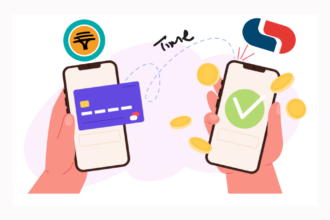

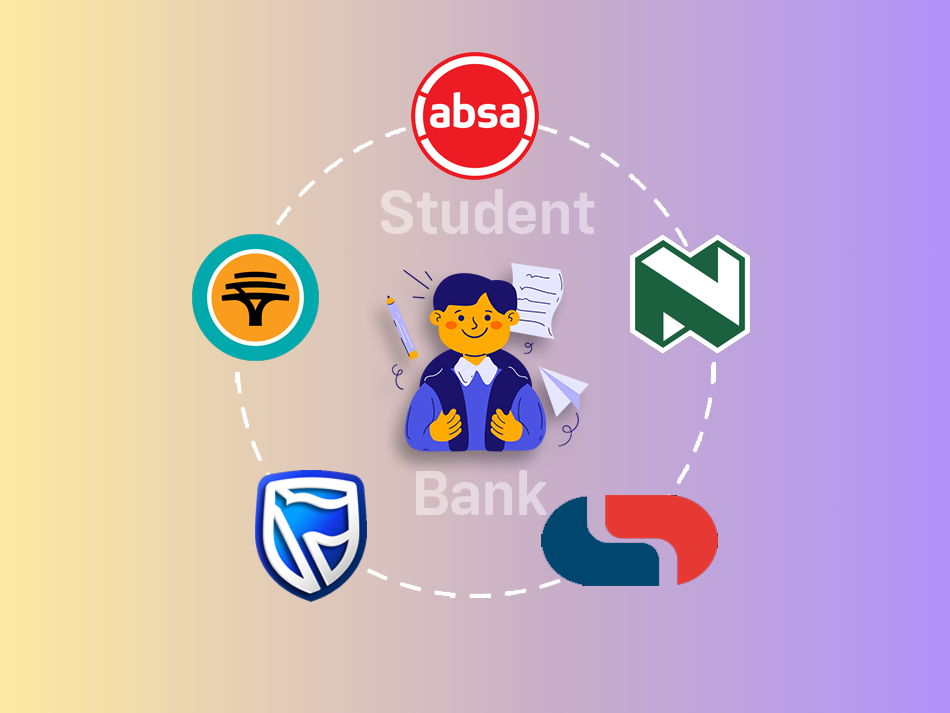

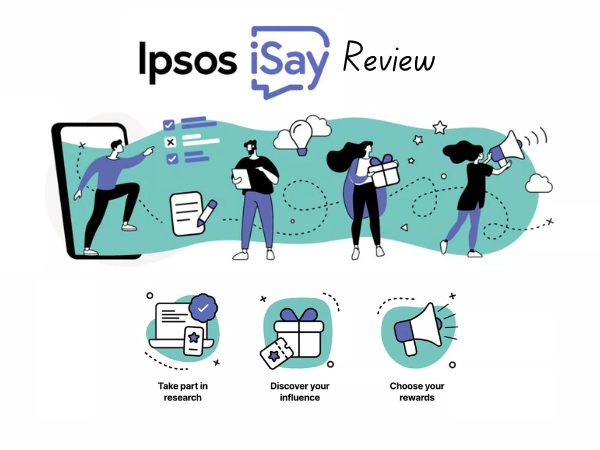

One Comment