I got my first $5,00 from PayPal as a welcome bonus, It was the first time I had some money in my PayPal account. But I come across a problem, I did not know how to withdraw PayPal money to my bank account. I ended up losing R90 trying to verify my PayPal through FNB but you don’t have to go through all of what I’ve gone through I will tell you how to withdraw PayPal money living in South Africa

I will show you two methods or ways to withdraw your money from PayPal. There are a lot of people on social media getting scammed trying to exchange their PayPal money with strangers they find on the Internet. Exchanging from legit exchanges will save you from scams and high exchange rates.
3 Ways To Make PayPal Withdrawal South Africa
There are actually 2 ways o with you can withdraw your money from PayPal, I just included the third one just because you can also use it but not reliable there is a chance that you can lose your money. Here are my 3 ways that you can use to withdraw money from PayPal
- FNB
- Digital Wallets
- Person To Person Exchange
Before you can use option 1 or 2 to withdraw money from PayPal, you must verify your PayPal account. The process of PayPal account verification is done by adding your Bank Card to PayPal but in some Digital wallets, you don’t need to verify your PayPal account.
How To Verify PayPay Account In South Africa
Verifying your PayPal account is a very important thing to do especially if you are going to regularly use it to Receive Money Internationally or Shopping Online. You only need to follow these simple steps

- Make sure You Have an FNB card & The FNB app
- Log In To Your PayPal Account
- Go to Wallet
- Then Click on Link Card
- It will give you the option to enter your card details
- Fill in your card info
- Make sure your billing address is the same as the one you used to create your bank card
- PayPal will take R15 from your bank account
- So make sure you have a balance of more than R15 in your bank account
- On the notification that indicates you have been charged by PayPal
- There will be a code to use to verify your card
- Enter the code
- Once Your card is linked to PayPal
- You are done with the verification
If you follow this short guide you can easily link your card to PayPal. If you don’t have an FNB card just go to the FNB branch and create one then activate the card with an R50. I recommend withdrawing using FNB than using Digital Wallet because of the charges unless it will be a one-time thing.
How To Withdraw From PayPal Using FNB SA
Before you can use the FNB online services make sure you already have online banking activated on your bank account. If not just go create the online banking profile then you will be able to start with this process. Follow this guide
- Go to FNB and Login
- Click My accounts
- Go to the 3 lines on the top left corner
- Go to PayPal Services
- Follow the simple guide to verify your PayPal
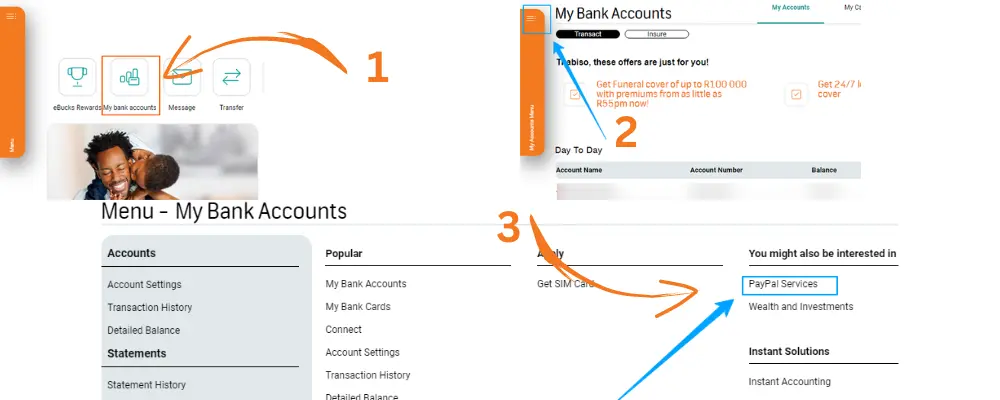
Withdraw PayPal Money Using FNB
- Repeat the process
- My Account
- PayPal Services
- Now you will see a confirmation that you have linked your PayPal account To FNB
- You will see all your Info About your PayPal
- Click the 3 lines again on the Top left corner
- You will see the option to withdraw or fund your PayPal Account
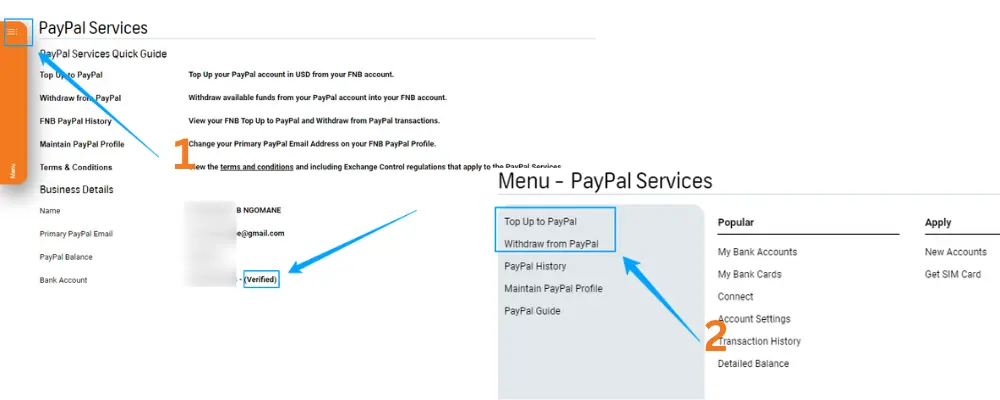
How To Withdraw From PayPal Using Capitec, Nedbank, Standard Bank, Tyme Bank, Absa Bank
Currently, there are no official methods to withdraw from PayPal using Capitec, Nedbank, Standard Bank, Tyme Bank, or Absa Bank the only solution to do is using a Digital wallet like Abela, WorlRemit, and more




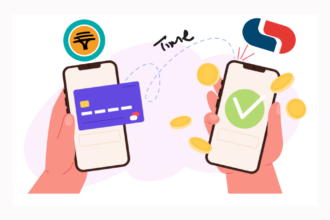



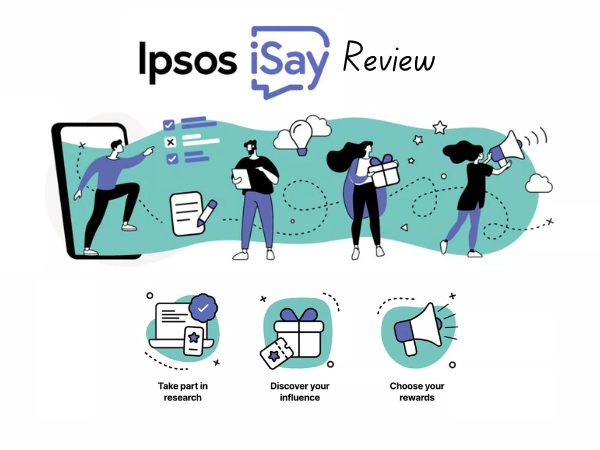

One Comment