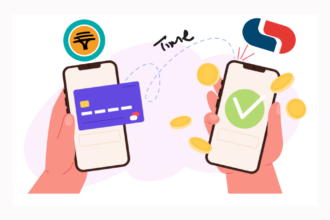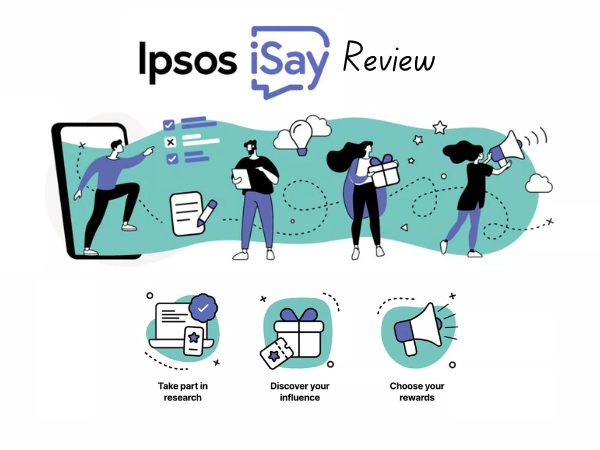This guide is about how to create Payshap account, a convenient payment system that can work with any bank. Bitcoin, with its implementation of blockchain technology, has introduced new ways of sending and receiving money through peer-to-peer transactions. The low fees and instant transactions have been widely embraced by people, leading to a rush to create more convenient payment systems. Even reserve banks are getting involved in the trend.

With PayShap, you can give your cellphone number (this is the ShapID you registered with your bank for PayShap payments) instead of your bank account details when you need to get paid. You can also pay someone using their ShapID. And they instantly revive the money regardless of the bank differences
What is PayShap
Payshap I s a new payment system launched in South Africa. PayShap works hand in hand with the most popular South African banks, like FNB, Nedbank, Absa, and Standard Bank. Once you create your PayShap account or ID you will be able to send money to any South African bank instantly
PayShap is here to stimulate economic growth and build digital ecosystems within communities. Industry-driven and implemented by BankservAfrica and the South African banking community, PayShap addresses key goals recognized by the South African Reserve Bank and the Payments Association of South Africa, including financial inclusion, a reduced dependency on cash, and the development of an integrated platform for high-volume, low-value digital payments.
How To Create Payshap Account
It is currently impossible to create Payshap Account directly from the official website. But you can create a Payshap Account through one of the following banks, FNB, Nedbank, Standard Bank, and Absa. In this article, I will be sharing an example using FNB.
Create Payshap Account Using FNB
You will need to have an active FNB account, Any type of FNB account will work perfectly fine. Now you just need to follow these simple steps below
- Step1: Login to your FNB app
- Step2: Seach Payshap
- Step3: Click one of the Payshap options they will provide
- Step4: Crete the Payshap by providing your number and confirming it with (OTP)
- Step5: Choose your Payshap username, i.e +27612345698 or +27612345698@FNB
I will recommend you to use this+27612345698@FNB user name if you are playing on having Payshap Account on different bank accounts. But if you are only going to have 1 Payshap Account you can freely use only your number as a username
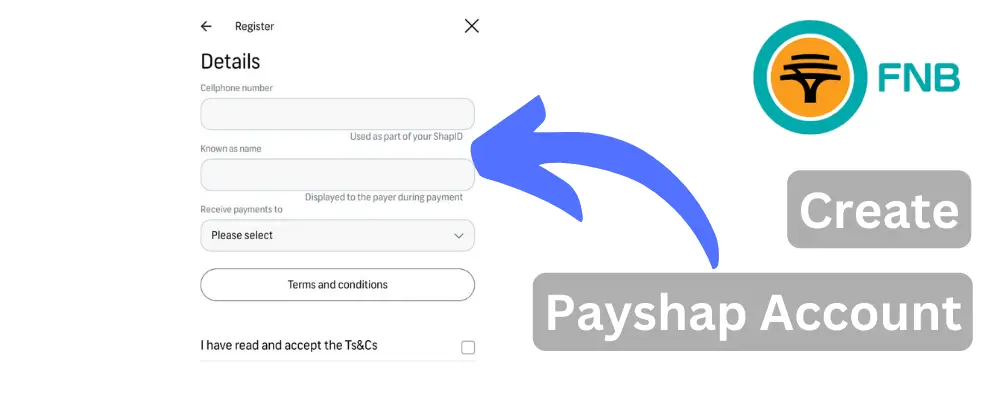
How to Use Payshap In South Africa
Now that you have Payshap you will be able to send money to any bank in South Africa and the money will reflect instantly to the person you are sending the money to. The best thing is that the person you are sending the money to does not necessarily has to have a Payshap Account. Here are the steps to send money using Payshap.
- Step1: Seach Payshap on your FNB App
- Step2: Choose the type of either Payshap Id or the person’s bank account

Can I Use Payshap With Capitec Bank
No, Currently you can not use Capitec Bank with Payshap. Most South Africans use Capitec so it’s sad that it was not on the list of banks that partnered with Payshap, Again you can use Payshp with the following banks, FNB, Absa, Nedbank, and Standard Bank. Not limited to those since they are still planning to include more banks in the future
If you are looking for an alternative payment system that can pay worldwide here is a PayPal guide to withdraw